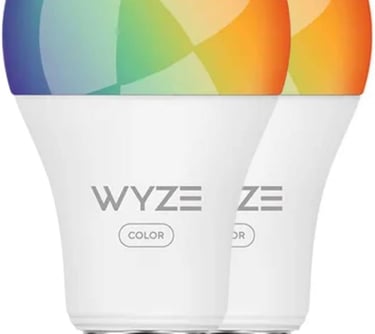Smart Home Frequently Asked Questions


Top 10 Smart Home Devices in 2025: The Future of Home Automation
Smart home technology continues to evolve at lightning speed, making everyday living more convenient, efficient, and secure. Whether you're a tech enthusiast or just getting started, these are the top 10 smart home devices in 2025 you need to know about.
1. Amazon Echo Hub
Amazon stepped up its game in 2025 with the Echo Hub, an all-in-one smart home controller. It functions as a smart speaker, visual dashboard, and central hub for all your smart devices.
Best for: Whole-home automation
Key Features: Voice + touch controls, Matter support, security camera integration
2. Google Nest Learning Thermostat
The newest Nest thermostat uses AI-powered automation to learn your habits, detect when you're home or away, and optimize energy usage.
Best for: Energy savings and comfort
Key Features: Multi-zone support, energy reports, eco-mode
3. Ring Always Home Flying Camera
Yes, it flies. This autonomous indoor drone patrols your home while you're away, giving you real-time video from room to room.
Best for: Home security and surveillance
Key Features: Motion-based patrols, app notifications, returns to charging dock
4. Philips Hue Gradient Lights
Lighting is smarter than ever with Hue's immersive Gradient lights that adapt to music, movies, or your mood.
Best for: Ambiance and entertainment
Key Features: Dynamic color syncing, voice control, adaptive scenes
5. Samsung SmartThings Station
The latest SmartThings Station turns your phone into a smart home remote and doubles as a fast wireless charger.
Best for: Unified smart home management
Key Features: Quick device setup, Zigbee + Matter support, compact design
6. Eufy Smart Lock Touch & Wi-Fi 2.0
Eufy's new smart lock offers fingerprint unlocking, auto-lock features, and remote control, making it one of the most secure and convenient options in 2025.
Best for: Front door security
Key Features: Biometric access, app control, auto-lock/unlock
7. iRobot Roomba Combo j9+
This 2-in-1 robot vacuum and mop now uses AI mapping to clean with precision and avoid pet messes and cords.
Best for: Hassle-free cleaning
Key Features: Smart mapping, self-emptying dock, voice control
8. LG Smart InstaView Fridge
LG's 2025 fridge features a transparent display you can knock on to see inside, plus inventory tracking and recipe suggestions.
Best for: Smart kitchens
Key Features: Food freshness alerts, family hub screen, voice assistant
9. Nanoleaf 4D Screen Mirror Kit
Nanoleaf’s latest innovation mirrors what's on your screen in real-time, creating an immersive lighting experience for movies and gaming.
Best for: Entertainment rooms
Key Features: HDMI sync, 16M+ colors, works with Razer, Apple, and Alexa
10. Airthings View Plus Air Quality Monitor
In 2025, health is a priority. This smart monitor detects radon, CO2, VOCs, and particulate matter, giving real-time air quality readings and health insights.
Best for: Healthy living
Key Features: Mobile app, alerts, integration with HVAC systems
The smart home ecosystem in 2025 is more intelligent, intuitive, and interconnected than ever before. Whether you're focused on security, energy efficiency, or simply making life easier, these devices are leading the charge into the future of home automation.
Looking to build your smart home? Start with one or two essentials, and expand as your needs grow.
Tags: #smart home devices, #home automation 2025, #best smart gadgets, #smart home security, #energy-saving tech, #smart home devices for seniors
People Also Ask...
1. What is a smart home?
A smart home uses internet-connected devices to automate and control household systems such as lighting, heating, security, and appliances. These systems can be managed remotely through smartphones, voice assistants, or centralized smart hubs.
2. Is a smart home safe from hackers?
While no system is 100% immune, using strong passwords, updating device firmware regularly, enabling two-factor authentication, and using secure Wi-Fi networks can significantly reduce the risk of hacking.
3. Can smart home devices save money on energy bills?
Yes. Smart thermostats, LED lighting, and energy-monitoring plugs can optimize your power usage and reduce waste, often leading to lower energy bills over time.
4. Are smart homes expensive to set up?
Costs vary. Entry-level setups (like smart plugs and bulbs) can start under $100. Full-home systems with automation, security, and energy management can range from several hundred to several thousand dollars depending on complexity.
5. What are the best smart home devices for beginners?
Top beginner-friendly devices include:
Smart speakers (like Amazon Echo or Google Nest)
Smart bulbs (e.g., Philips Hue)
Smart plugs
Video doorbells (e.g., Ring)
Smart thermostats (like Nest or Ecobee)
6. Can I install smart home tech in a rental property or apartment?
Absolutely. Many smart devices are plug-and-play and don’t require hardwiring. Stick-on sensors, smart plugs, and Wi-Fi cameras are perfect for renters and portable if you move.
7. How do smart homes support sustainability?
Smart homes can reduce energy and water usage through automated lighting, thermostats, leak detectors, and appliance management. This not only saves money but also supports a lower environmental footprint.
8. What is a tiny smart home?
A tiny smart home combines the minimalist, space-efficient design of a tiny house with smart technology for automation, energy efficiency, and comfort in a compact space.
9. Can voice assistants like Alexa or Google Home control all smart devices?
Most major smart home devices are compatible with voice assistants, but not all. Always check for compatibility before purchasing. Some devices may require a hub or bridge for integration.
10. What’s the difference between Zigbee, Z-Wave, and Wi-Fi smart devices?
Zigbee & Z-Wave: Use mesh networks, are low-power, and often need a hub.
Wi-Fi: More direct, no hub needed, but may strain your network if too many devices are connected.
Your choice depends on your home's needs and existing ecosystem.
11. Do smart homes work without the internet?
Some devices offer local control via Bluetooth or Zigbee hubs, but most smart home functionality relies on an internet connection for remote access, cloud processing, and updates.
12. What happens if my smart home loses power?
When the power goes out, smart devices stop working just like traditional ones. However, once power and internet are restored, most systems automatically reconnect.
13. How do I start building a smart home on a budget?
Start small:
Choose a voice assistant
Add smart plugs/lights in key rooms
Gradually expand with thermostats, cameras, and sensors
Stick to one ecosystem (e.g., Google or Amazon) to ensure compatibility and avoid extra costs.